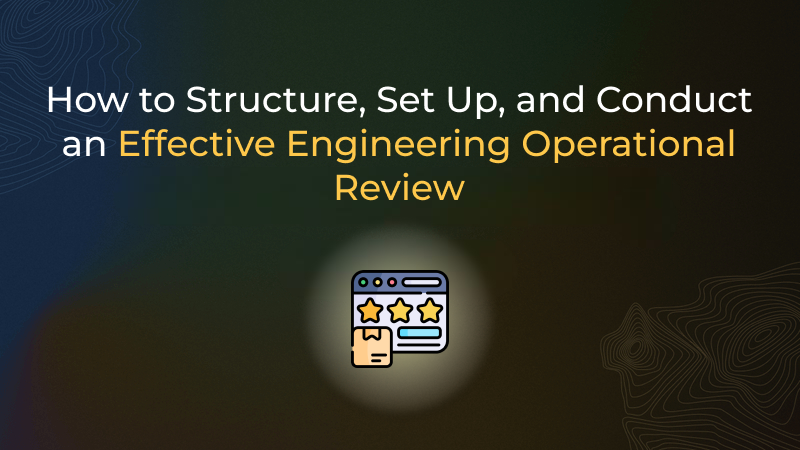We're thrilled to announce the launch of Rely.io Homepage, a brand new feature that personalizes your Rely experience and empowers you to hit the ground running with your development tasks.
Introducing a Personalized Hub
Gone are the days of navigating through menus to find what you need. Rely’s Homepage provides a central, customizable hub that reflects your individual workflows and priorities.
Here's what you can expect:
1) Pre-built Views
Access key information at a glance with pre-built views showcasing entities that are critical to developers at large:
My Services
Keep an eye on your assets and access in one click the information and resources you care about (documentation, infrastructure diagrams, runbooks, etc.)
My Issues
All your assigned tasks in your project management tool in one place so you can prioritize what should be tackled next.
My Git Requests
Keep up with the lifecycle of your open requests and track their review progress (or lack thereof!).
My Assigned Reviews
Never miss a review your teammates are waiting for from you.
My Events (Incidents, Alerts, Deployments, etc.).
Catch up on all relevant and recent events to make an informed decision about what requires your attention.
2) Customizable Views
Edit or add any tab to your Rely Homepage in a way that optimizes your workflow and preferences (e.g. My Team’s Issues as a leader).
3) Focus on What Matters
Prioritize the information most relevant to your current projects by setting filters, sorts or group by and saving them in each view.
4) Quick Links and Shortcuts
Homepages are built on top of your extensive Software Catalog which allows you to easily explore relations (e.g. from Incident to Service page) and find the information you need efficiently.
Boosting Developer Efficiency and Focus
Rely Homepage aims to transform the way you interact with Rely. By personalizing your experience and bringing everything you need within easy reach, you can:
Reduce Context Switching
Eliminate the need to navigate through menus and search for specific functionalities or entities.
Stay Informed
Quickly stay up-to-date on critical changes within your scope (Issues, Reviews, Alerts, etc.).
Prioritize Effectively
Focus on the projects and information most relevant to your immediate needs.
Work Smarter, Not Harder
Streamline workflows with one-click access to frequently used tools and resources thanks to the single pane of glass that is your Software Catalog.
Getting Started with your Homepage
As a Rely.io users you don’t have anything to do to get started. After the update is released to your Org, a new Homepage entry will appear in your main left menu, at the top.
By default it will come already set up with the following Tabs which will automatically be populated as soon as you add the right plugins:
- My Services (Github, Gitlab)
- My Issues (Jira)
- My Git Requests (Github, Gitlab)
- My Assigned Reviews ( Jira)
- My Events (Incidents and Alerts from Pager Duty and Datadog).
These default views are based on Rely’s data model which aggregates similar data from all your tools (as shown with the “My Events” tab). This comes also handy if you’re migrating between tools or work within transversal teams that collaborate with teams that use different tools.
Customizing your Homepage
You have full control over all tabs within your Homepage:
- Add tabs of your choosing (click
+, name it and select a blueprint as source) - Filter, sort and group-by your data using the table’s controls and save them
- Edit or delete a tab using the contextual menu
Because your Homepage is built on top of the Software Catalog, you can also customize its content by selecting as source your own created blueprints and entities (using for instance the API to keep them up to date).
A Personalized Development Experience Awaits
Rely Homepage empowers each developer to tailor their Rely experience for maximum productivity. Whether you're a seasoned API veteran or just starting your internal development journey, Rely Homepage becomes your personalized for your daily operations and prioritizations.
We encourage you to explore Rely Homepage and discover how it can transform your internal development workflow. As always, we're eager to hear your feedback. Feel free to leave a comment below or reach out to our support team with any questions.
Happy Developing!
Not a user yet?
If you’re looking for an Internal Developer Portal or are simply interested in trying everything we described here, you can get started with Rely right now. Want to see Rely in action? Play around in our demo environment.
See related articles

How to Measure the Real Impact of Developer Productivity Initiatives?

How to Unlock Engineering Excellence with Centralized Metrics