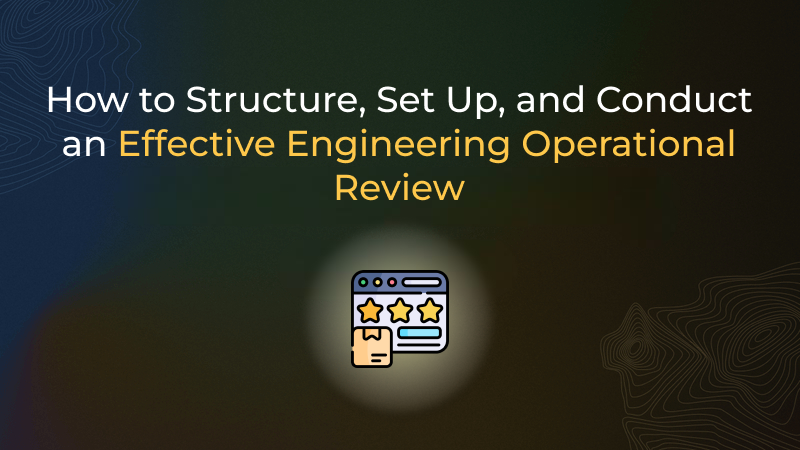Did you know that developers spend roughly 40% of their time on repetitive tasks that could easily be automated?

That’s nearly half of their workday gone! Whether you’re a seasoned developer or just starting out, finding the right productivity tools can make all the difference. The right tools can streamline your workflow, reduce repetitive tasks, and help you focus on what truly matters – writing great code.
In this listicle, we're diving into the best developer productivity tools that can transform your workday. From code editors that speed up your writing to project management tools that keep your tasks organized, we’ve got something for everyone. Plus, we’ll uncover a few hidden gems that might surprise you. Get ready to boost your efficiency, cut down on wasted time, and elevate your coding game.
What Are Developer Productivity Tools Used For?
Developer productivity tools are designed to:
- Streamline the development process
- Automate repetitive tasks
- Enhance collaboration among team members
These tools range from code editors and version control systems to project management platforms and communication tools. By integrating these tools into their workflow, developers can focus more on coding and less on administrative tasks.
Industry Numbers
The developer tools market is booming, with an estimated value of $11.3 billion in 2023 (Forbes) and projected to grow at a CAGR of 15% over the next five years (Statista). This growth is driven by:
- The increasing demand for efficient software development processes
- The rise of remote work, which necessitates robust collaboration tools
How Did We Choose the Tools?
Selecting the best developer productivity tools involved a thorough process. Here’s a breakdown of the criteria we used to ensure only the top tools made it to our list:
- User Reviews and Ratings: We analyzed feedback from real users on platforms like GitHub, Stack Overflow, and various software review sites. This helped us understand the pros and cons of each tool from a user’s perspective.
- Functionality and Features: We assessed the core features of each tool, focusing on how well they streamline development processes, automate repetitive tasks, and facilitate collaboration.
- Ease of Use: A great tool should be intuitive and easy to integrate into your workflow. We prioritized tools with user-friendly interfaces and clear documentation.
- Performance and Reliability: We considered the performance and reliability of each tool, ensuring they can handle the demands of modern development environments without frequent crashes or slowdowns.
- Community and Support: Active communities and robust support systems are crucial for developer tools. We looked for tools with strong community involvement and reliable customer support.
- Cost and Value: While some of the best tools come with a price tag, we evaluated whether their benefits justified the cost. We also included several free or open-source options that offer excellent value.
With these criteria in mind, we’ve curated a list of productivity tools that can significantly enhance your development workflow. Stay tuned as we explore each tool in detail, highlighting how they can help you work smarter, not harder.
Alright, let’s jump right into the tools.
1. Rely.io

Alright, developers, let’s talk about one of the essential gears in your productivity toolkit: an internal developer portal. Meet Rely.io, a robust and efficient platform designed to help you manage, track, and resolve errors in your applications. Whether you're knee-deep in code or managing a team of developers, Rely.io ensures you spend less time debugging and more time creating.
Rely.io offers a suite of unique features tailored to the needs of platform and DevOps engineers, and technical leaders. One standout feature is its comprehensive software catalog, which centralizes all relevant data, including service ownership, documentation, and deployment information.
This ensures teams have complete visibility and context at all times. Additionally, Rely.io offers customizable scorecards and leaderboards, enabling organizations to promote best practices and track adherence to standards like production readiness and operational maturity.
Its developer self-service capabilities empower engineers to build and manage their services autonomously, without sacrificing compliance with organizational standards. Integration with a wide range of tools further enhances its utility, making Rely.io a versatile and indispensable asset for any development team aiming for operational excellence.
How much does Rely.io cost? 💰
Pricing for Rely.io is straightforward, with several tiers to suit different needs. You can check the detailed pricing plans here. They offer a free trial to get you started, and paid plans start at $30 per month, scaling up based on your team size and required features.
Does Rely.io offer a free trial? 🎁
Yes, Rely.io offers a 14-day free trial for all their paid plans. This gives you ample time to test out the features and see how it fits into your development process. No credit card is required to start the trial, making it a risk-free option to explore.
Does Rely.io offer support? 📞
Yes, Rely.io offers robust customer support. They provide 24/5 email support and have a comprehensive knowledge base filled with articles, tutorials, and guides. For more complex issues, they also offer live chat support during business hours. You can also access their community forum for peer support and additional tips.
How easy is it to integrate Rely.io? 🔗
Rely.io prides itself on easy integrations. The out-of-the-box integrations are easy to install and will start pulling data immediately without having you to write custom code or having to write plugins yourself.
Rely.io is a powerhouse for any developer looking to streamline error tracking and enhance productivity. Its ease of integration, robust features, and solid customer support make it a must-have tool in your development arsenal. Give it a try, and you might just find yourself wondering how you ever coded without it.
2. Backstage

This open-source platform, originally developed by Spotify, is designed to streamline your development processes by providing a unified developer portal. Think of it as the ultimate dashboard for managing all your services, tools, and documentation in one place.
Backstage.io stands out with its highly customizable interface, allowing you to create a portal that perfectly fits your team's needs. It's built to integrate seamlessly with various tools and services, from CI/CD pipelines to monitoring systems. Whether you need to manage microservices, track deployment status, or access documentation, Backstage.io has got you covered.
One of the coolest features is its plugin architecture. This means you can extend Backstage.io's functionality by adding plugins for whatever tools your team uses. From Kubernetes to Jenkins, there's a plugin for almost everything. And if there isn’t? Well, you can build your own.
How much does Backstage.io cost? 💸
Here's the best part: Backstage.io is free. Yes, you heard that right. As an open-source platform, it's available for you to use and customize at no cost. However, there might be costs associated with hosting and maintaining the platform, depending on your infrastructure.
Does Backstage.io offer a free trial? 🎁
Since Backstage.io is open-source and free, there's no need for a trial period. You can start using it right away. Just head over to their GitHub page and get started.
Backstage.io Reviews 🗣️
Backstage.io has garnered positive reviews across the board. On GitHub, it has over 15,000 stars, with users praising its extensibility and the way it simplifies complex workflows. One developer commented, “Backstage.io has transformed how we manage our services. It's a one-stop-shop for everything we need.” Another user highlighted its community support, noting that “The community around Backstage is incredibly active and helpful.”
Does Backstage.io offer support? 📞
Absolutely. Backstage.io has a thriving community that provides support through GitHub issues and discussions. There’s also a comprehensive documentation available to help you get started and troubleshoot any issues. For enterprise-level support, you might want to look into companies that offer Backstage.io implementation and support services.
How easy is it to integrate Backstage.io? 🔗
Integrating Backstage.io into your existing workflow is straightforward, thanks to its modular plugin system. You can add plugins for your existing tools and services with minimal effort. The platform supports a wide range of plugins, and you can even develop custom ones to meet your specific needs. Detailed guides and documentation are available to help you through the integration process.
Customization and Flexibility 🎨
One of Backstage.io's greatest strengths is its customization and flexibility. You can tailor the portal to match your team's workflow perfectly. From the layout to the plugins, everything can be adjusted to fit your specific requirements. This ensures that your team has exactly the tools they need at their fingertips.
Security Features 🔒
Backstage.io is designed with security in mind. It includes features like role-based access control, ensuring that only authorized users can access sensitive information. Additionally, because it’s open-source, you can review and modify the code to meet your organization’s security standards.
Backstage.io is an exceptional tool for any development team looking to centralize their workflows and improve productivity. Its flexibility, coupled with the power of open-source development, makes it an invaluable asset. Dive in, customize it to your needs, and watch your team’s efficiency soar.
3. Airbrake
This tool is all about error monitoring and performance management for developers, ensuring that you can catch, track, and squash bugs before they become a problem.
Airbrake is designed to integrate seamlessly with your development workflow. Whether you’re using Ruby, Python, JavaScript, or any other popular language, Airbrake has you covered. It supports integrations with a host of tools like Slack, GitHub, JIRA, and more, making sure error notifications and performance issues are communicated to your team instantly.
The beauty of Airbrake is in its simplicity and depth. You get real-time error alerts with detailed stack traces, deployment tracking, and performance metrics. This means you not only find out that something went wrong but also get the context you need to fix it quickly.
How much does Airbrake cost? 💸
Airbrake offers a variety of pricing plans to fit different needs and team sizes. You can check the detailed pricing plans here. Plans start at $19 per month for the Basic plan, which includes 50,000 errors/month and 5 user seats. For larger teams and more intensive usage, the Professional and Enterprise plans offer higher limits and additional features.
Does Airbrake offer a free trial? 🎁
Yes, Airbrake offers a 14-day free trial on all its paid plans. This gives you a full two weeks to explore all the features and see how well it integrates with your development process. No credit card is required to start the trial, making it easy to give it a spin.
Airbrake Reviews 🗣️
Airbrake receives high marks from its users. On Capterra, it scores 4.5 out of 5 stars, with reviewers appreciating its intuitive interface and comprehensive error tracking capabilities. One user stated, “Airbrake has saved us countless hours of debugging by providing detailed error reports right in our inbox.” Over on G2, it holds a 4.4-star rating, with users highlighting its seamless integration with other tools and the valuable insights it provides.
Does Airbrake offer support? 📞
Airbrake offers robust support options. They provide 24/7 email support and have a detailed knowledge base full of articles, tutorials, and FAQs to help you troubleshoot issues on your own. For more urgent issues, they also offer live chat support during business hours. Their support team is known for being responsive and helpful, ensuring you get the assistance you need when you need it.
How easy is it to integrate Airbrake? 🔗
Integrating Airbrake into your application is a breeze. With support for numerous programming languages and frameworks, you can get started with just a few lines of code. Detailed setup guides and documentation are available to walk you through the process, ensuring a smooth and quick integration.
Real-Time Error Alerts 🚨
One of Airbrake’s standout features is its real-time error alerts. As soon as an error occurs, you’ll receive notifications, allowing you to address issues immediately. This feature ensures that you can maintain high application performance and user satisfaction by fixing problems as they arise.
Deployment Tracking 🚀
Airbrake also offers deployment tracking, which helps you correlate errors with specific deployments. This means you can quickly identify if a new release has introduced any issues and roll back if necessary. It’s an invaluable feature for maintaining the stability of your application.
Airbrake is a must-have for developers who want to stay on top of errors and maintain optimal application performance. Its seamless integrations, real-time alerts, and robust reporting capabilities make it an essential tool in any developer's toolkit. Give it a try, and you’ll wonder how you managed without it.
4. Buddy
Next, let's dive into the world of Continuous Integration and Continuous Deployment (CI/CD) with Buddy. This tool is designed to simplify and automate your development workflow, ensuring that your code gets built, tested, and deployed efficiently and reliably.
Buddy stands out for its user-friendly interface and powerful capabilities. It supports a wide range of programming languages and frameworks, making it a versatile choice for any development team. Whether you're working with JavaScript, Python, PHP, or any other popular language, Buddy has you covered. Plus, it integrates seamlessly with platforms like GitHub, GitLab, Bitbucket, and more.
The magic of Buddy lies in its automation pipelines. You can set up custom pipelines for different tasks, from running tests to deploying your application. These pipelines can be triggered by various events, such as code commits or pull requests, ensuring that your CI/CD processes are both flexible and powerful.
How much does Buddy cost? 💸
Buddy offers a variety of pricing plans to cater to different needs and team sizes. You can check the detailed pricing plans here. The plans start with a free tier that includes 5 projects and 120 pipeline runs per month. Paid plans begin at $75 per month for the Pro plan, which includes unlimited projects and higher usage limits.
Does Buddy offer a free trial? 🎁
Yes, Buddy offers a 14-day free trial on all its paid plans. This allows you to explore all the features and see how well it integrates with your development workflow without any financial commitment. The trial gives you access to all the premium features, so you can truly test its capabilities.
Buddy Reviews 🗣️
Buddy has received glowing reviews from users. On Capterra, it scores a solid 4.8 out of 5 stars, with users praising its ease of use and powerful automation capabilities. One user mentioned, “Buddy has streamlined our deployment process and significantly reduced our development time.” Over on G2, it holds a 4.6-star rating, with reviewers highlighting its intuitive interface and robust feature set.
Does Buddy offer support? 📞
Absolutely. Buddy offers comprehensive support options to ensure you get the help you need. They provide 24/7 email support and have an extensive knowledge base with articles, guides, and tutorials. Additionally, Buddy offers live chat support during business hours, ensuring you can get real-time assistance for any issues you encounter.
How easy is it to integrate Buddy? 🔗
Integrating Buddy into your workflow is straightforward, thanks to its wide range of supported integrations and detailed documentation. You can connect your repositories from platforms like GitHub, GitLab, and Bitbucket in just a few clicks. Setting up pipelines is intuitive, with a drag-and-drop interface that makes it easy to customize your CI/CD processes.
Automation Pipelines 🚀
One of Buddy’s standout features is its automation pipelines. You can create pipelines for building, testing, and deploying your applications, each with customizable steps and triggers. This allows you to automate repetitive tasks and ensure consistency across your development workflow.
Extensive Integrations 🔗
Buddy supports a wide range of integrations, including cloud providers like AWS, Google Cloud, and Azure, as well as notification services like Slack and Microsoft Teams. This ensures that Buddy fits seamlessly into your existing tech stack, making it easy to automate and streamline your processes.
Buddy is an essential tool for developers looking to streamline their CI/CD processes. Its user-friendly interface, powerful automation capabilities, and robust integrations make it a standout choice. Give it a try, and you’ll find that deploying applications has never been easier or more efficient.
5. LogRocket
Alright, let’s talk about a tool that gives you x-ray vision into your front-end applications: LogRocket. This powerful tool is designed for performance monitoring and user session replay, helping you understand exactly how users interact with your app and pinpoint where things go wrong.
LogRocket excels at capturing everything from network requests and console logs to JavaScript errors and slowdowns. It’s like having a DVR for your web app, allowing you to replay user sessions and see what they saw. This level of insight is invaluable for debugging and improving user experience.
What sets LogRocket apart is its ability to provide a complete picture of user interactions. You can see mouse movements, clicks, keystrokes, and more. Plus, it integrates seamlessly with tools like Redux, React, Angular, and others, making it an indispensable asset for front-end developers.
How much does LogRocket cost? 💸
LogRocket offers flexible pricing plans tailored to different needs and team sizes. You can check out the detailed pricing plans here. The plans start with a free tier that includes 1,000 sessions per month. Paid plans begin at $99 per month for the Team plan, which includes more sessions and advanced features.
Does LogRocket offer a free trial? 🎁
Yes, LogRocket offers a 14-day free trial on all its paid plans. This trial gives you full access to the platform’s features, allowing you to thoroughly test its capabilities and see how it fits into your workflow. No credit card is required to start the trial, making it an easy way to evaluate the tool.
LogRocket Reviews 🗣️
LogRocket has garnered high praise from users. On Capterra, it scores an impressive 4.7 out of 5 stars, with users appreciating its detailed session replays and performance insights. One user mentioned, “LogRocket has transformed how we diagnose issues in our application. The session replay feature is a game-changer.” Over on G2, it holds a 4.6-star rating, with reviewers highlighting its ease of use and powerful debugging features.
Does LogRocket offer support? 📞
Absolutely. LogRocket offers robust support options to ensure you can get the help you need. They provide email support and have a comprehensive knowledge base filled with articles, guides, and tutorials. For more immediate assistance, they also offer live chat support during business hours. Their support team is known for being responsive and helpful.
How easy is it to integrate LogRocket? 🔗
Integrating LogRocket into your application is straightforward. It supports a wide range of frameworks and libraries, including React, Redux, Angular, and more. The setup process is well-documented, and you can start capturing user sessions with just a few lines of code. Detailed guides and documentation are available to help you through the integration process.
User Session Replay 🎥
One of LogRocket’s standout features is its user session replay. This allows you to replay user sessions to see exactly what they experienced. You can watch their interactions, see where they encountered issues, and understand the context around any errors or performance problems. This feature is invaluable for debugging and improving user experience.
Performance Monitoring 📈
LogRocket also excels at performance monitoring. It captures key metrics like page load times, network requests, and JavaScript errors, providing a comprehensive view of your app’s performance. You can set up alerts for performance issues and drill down into the details to identify and resolve problems quickly.
LogRocket is a must-have tool for developers focused on front-end performance and user experience. Its detailed session replays, robust performance monitoring, and seamless integrations make it an indispensable tool in any developer’s toolkit. Give it a try, and you’ll see how it transforms your approach to debugging and performance optimization.
6. FeaturePeek
Alright, frontend developers, let’s talk about a tool that’s going to make your life a whole lot easier: FeaturePeek. This platform is designed specifically for collaboration and review of feature deployments, providing a seamless way for teams to manage their frontend work.
FeaturePeek is all about making the review process as smooth and efficient as possible. It allows you to spin up dedicated preview environments for every pull request, so stakeholders can see and interact with changes before they go live. Think of it as a staging environment on steroids, where feedback can be gathered and issues can be spotted early in the development process.
One of the standout features of FeaturePeek is its ability to capture feedback directly on the previewed page. Reviewers can leave comments, annotate elements, and even record their screens, making it super easy to communicate what needs to be adjusted. It integrates seamlessly with tools like GitHub, GitLab, Bitbucket, and more, ensuring that your workflow remains uninterrupted.
How much does FeaturePeek cost? 💸
FeaturePeek offers several pricing plans to accommodate different team sizes and needs. You can check the detailed pricing plans here. The plans start with a free tier that includes 2 concurrent environments. Paid plans begin at $25 per user per month, offering more environments and additional features.
Does FeaturePeek offer a free trial? 🎁
Yes, FeaturePeek provides a 14-day free trial for its paid plans. This trial gives you full access to all the premium features, allowing you to test out the platform’s capabilities and see how well it integrates with your workflow. No credit card is required to start the trial, making it easy to explore the tool risk-free.
FeaturePeek Reviews 🗣️
FeaturePeek receives high praise from its users. On Capterra, it boasts a solid 4.6 out of 5 stars, with users loving its ease of use and powerful collaboration features. One reviewer said, “FeaturePeek has transformed our review process. The ability to gather feedback directly on the page is a game-changer.” On G2, it holds a 4.5-star rating, with users highlighting the seamless integration with their existing tools and the intuitive interface.
Does FeaturePeek offer support? 📞
Absolutely. FeaturePeek offers comprehensive support options to ensure you get the help you need. They provide email support and have a detailed knowledge base filled with articles, guides, and tutorials. For more immediate assistance, they offer live chat support during business hours. Their support team is known for being responsive and helpful, ensuring you can resolve issues quickly.
How easy is it to integrate FeaturePeek? 🔗
Integrating FeaturePeek into your workflow is straightforward. It supports major version control systems like GitHub, GitLab, and Bitbucket. Setting up preview environments is intuitive, and you can have everything running with just a few clicks. Detailed documentation and setup guides are available to help you through the integration process.
Real-Time Collaboration 👫
One of FeaturePeek’s standout features is its real-time collaboration capabilities. Reviewers can leave comments, annotate, and even record their screens directly on the preview environment. This makes it incredibly easy to communicate feedback and suggestions, streamlining the review process and reducing back-and-forth between team members.
Visual Feedback Tools 📸
FeaturePeek excels with its visual feedback tools. Reviewers can annotate elements on the page, making it clear exactly what needs to be changed. This visual approach to feedback helps reduce misunderstandings and ensures that everyone is on the same page.
FeaturePeek is a fantastic tool for frontend teams looking to streamline their review and feedback process. Its dedicated preview environments, powerful collaboration features, and seamless integrations make it an indispensable asset. Give it a try, and watch how it transforms your workflow and improves your team's efficiency.
7.Codefresh
oing to supercharge your CI/CD pipelines: Codefresh. This platform is tailor-made for Kubernetes, providing a powerful and flexible solution for automating builds, tests, and deployments.
Codefresh is designed to take full advantage of Kubernetes, offering a seamless and efficient way to manage your containerized applications. It integrates smoothly with your existing tools, from version control systems like GitHub, GitLab, Bitbucket to cloud providers like AWS, GCP, and Azure. This means you can build, test, and deploy with confidence, knowing that Codefresh has your back.
One of the key strengths of Codefresh is its intuitive pipelines. You can create and customize CI/CD pipelines using a visual interface, making it easy to manage complex workflows. Whether you're deploying a microservices architecture or a single monolithic app, Codefresh provides the tools you need to automate every step of the process.
How much does Codefresh cost? 💸
Codefresh offers several pricing plans to fit different team sizes and needs. You can check out the detailed pricing plans here. The plans start with a free tier that includes 120 builds per month. Paid plans begin at $99 per month for the Basic plan, which includes more builds and additional features. For enterprise-level needs, custom plans are available.
Does Codefresh offer a free trial? 🎁
Yes, Codefresh offers a 14-day free trial on all its paid plans. This trial provides full access to the platform’s features, allowing you to test its capabilities and see how well it fits into your workflow. No credit card is required to start the trial, so you can explore it risk-free.
Codefresh Reviews 🗣️
Codefresh is highly rated by its users. On Capterra, it scores a solid 4.6 out of 5 stars, with users praising its robust Kubernetes support and easy-to-use interface. One user noted, “Codefresh has streamlined our CI/CD processes significantly. The Kubernetes integration is fantastic.” On G2, it holds a 4.5-star rating, with reviewers highlighting its flexibility and powerful automation features.
Does Codefresh offer support? 📞
Absolutely. Codefresh offers comprehensive support options to ensure you get the assistance you need. They provide 24/7 email support and have an extensive knowledge base filled with articles, guides, and tutorials. For more urgent issues, they also offer live chat support during business hours. Their support team is known for being responsive and knowledgeable, helping you resolve any issues quickly.
How easy is it to integrate Codefresh? 🔗
Integrating Codefresh into your existing workflow is straightforward. It supports major version control systems like GitHub, GitLab, and Bitbucket, as well as popular cloud providers. The setup process is well-documented, and you can get your CI/CD pipelines up and running with minimal effort. Detailed guides and documentation are available to walk you through the integration process.
Kubernetes-Native Pipelines 🐳
One of Codefresh’s standout features is its Kubernetes-native pipelines. Designed from the ground up to work seamlessly with Kubernetes, these pipelines offer unparalleled flexibility and power. You can define complex workflows visually, making it easy to manage and automate your build, test, and deployment processes.
Real-Time Monitoring and Alerts 📈
Codefresh excels in providing real-time monitoring and alerts. You can monitor the status of your pipelines and deployments in real time, ensuring that you can catch and resolve issues as they arise. This feature is crucial for maintaining the stability and performance of your applications.
Codefresh is a must-have tool for teams leveraging Kubernetes for their CI/CD processes. Its powerful automation features, intuitive interface, and seamless integrations make it an essential tool in any DevOps toolkit. Give it a try, and watch how it transforms your development workflow.
8. Sentry
Hey developers, let’s talk about a tool that’s going to revolutionize how you handle errors and monitor your applications: Sentry. This platform is designed for real-time error tracking and monitoring, helping you catch bugs before your users do and maintain optimal performance.
Sentry is built to integrate seamlessly into your development workflow. It supports a vast array of languages and frameworks, including JavaScript, Python, Ruby, PHP, and many more. This ensures that no matter what your tech stack looks like, Sentry can fit right in. With its real-time alerts and detailed error reports, you can quickly identify and resolve issues, making your applications more reliable and robust.
What makes Sentry stand out is its ability to provide contextual information about errors. It doesn’t just tell you that something went wrong; it shows you the full stack trace, the environment, and even the breadcrumbs leading up to the error. This level of detail is crucial for understanding the root cause of issues and fixing them efficiently.
What does Sentry cost? 💸
Sentry offers a range of pricing plans to accommodate different needs and team sizes. You can find the detailed pricing information here. They have a free tier that includes basic features and up to 5,000 events per month. Paid plans start at $29 per month for the Team plan, which offers more events, enhanced features, and better support options.
Does Sentry offer a free trial? 🎁
Yes, Sentry provides a 30-day free trial on its paid plans. This trial gives you access to all the premium features, allowing you to fully explore what Sentry can do for your error tracking and monitoring needs. No credit card is required to start the trial, making it a hassle-free way to test the platform.
Sentry Reviews 🗣️
Sentry receives high marks from users across various review platforms. On Capterra, it has a rating of 4.7 out of 5 stars, with users praising its comprehensive error reports and ease of integration. One user commented, “Sentry has been a lifesaver for our team. The level of detail in the error reports is unmatched.” On G2, it holds a 4.5-star rating, with reviews highlighting its real-time alerts and powerful monitoring capabilities.
What kind of support does Sentry offer? 📞
Sentry offers robust support options to help you make the most of the platform. They provide 24/7 email support, along with a comprehensive knowledge base filled with articles, guides, and tutorials. For more immediate assistance, Sentry offers live chat support during business hours. Their support team is known for being responsive and helpful, ensuring that you can resolve any issues quickly.
How easy is it to integrate Sentry? 🔗
Integrating Sentry into your applications is straightforward. With support for numerous languages and frameworks, you can get started with just a few lines of code. The setup process is well-documented, and Sentry offers detailed guides to help you integrate seamlessly into your existing workflow.
Contextual Error Reports 📝
One of Sentry’s most valuable features is its contextual error reports. These reports provide detailed information about each error, including stack traces, user actions, and environment data. This context is invaluable for diagnosing and fixing issues quickly and effectively.
Performance Monitoring 📊
Sentry isn’t just about error tracking; it also offers performance monitoring to help you understand how your applications are performing in real time. You can track metrics like response times, throughput, and error rates, giving you a comprehensive view of your application’s health.
Sentry is an indispensable tool for developers looking to improve their error tracking and application performance monitoring. Its detailed error reports, real-time alerts, and seamless integrations make it a standout choice. Give it a try, and see how it can help you catch and fix issues before they impact your users.
9. CodeStream
And lastly, let’s talk about CodeStream, a tool that’s going to transform how you collaborate with your development team. CodeStream is a collaboration platform built directly into your IDE, making it easier than ever to discuss code, share knowledge, and review changes without ever leaving your development environment.
CodeStream integrates seamlessly with popular IDEs like VS Code, JetBrains, and Atom, ensuring that you can stay focused on your code while collaborating in real time. This tool is designed to streamline code discussions, allowing you to create discussion threads, leave comments, and even perform code reviews directly in your IDE.
What sets CodeStream apart is its ability to contextualize discussions. Instead of switching between different tools to discuss code, you can have in-line conversations right where the code lives. This means you can understand the context of the discussion better and resolve issues more efficiently.
What does CodeStream cost? 💸
CodeStream offers several pricing plans to fit different team sizes and needs. You can check out the detailed pricing plans here. They have a free plan that includes basic features and unlimited users. Paid plans start at $10 per user per month, which offer more advanced features and enhanced support options.
Does CodeStream offer a free trial? 🎁
Yes, CodeStream provides a 30-day free trial on its paid plans. This trial gives you full access to the platform’s premium features, allowing you to explore its capabilities and see how well it integrates with your workflow. No credit card is required to start the trial, making it an easy way to evaluate the tool.
CodeStream Reviews 🗣️
CodeStream has received positive feedback from users. On Capterra, it has a rating of 4.6 out of 5 stars, with users appreciating its seamless integration with IDEs and enhanced collaboration features. One reviewer mentioned, “CodeStream has made code reviews so much easier. The in-line comments and discussion threads are fantastic.” On G2, it holds a 4.5-star rating, with users highlighting its intuitive interface and ability to keep discussions contextually relevant.
What kind of support does CodeStream offer? 📞
CodeStream offers robust support options to help you get the most out of the platform. They provide email support, along with a comprehensive knowledge base full of articles, guides, and tutorials. For more immediate assistance, they offer live chat support during business hours. Their support team is known for being responsive and knowledgeable, ensuring you can get the help you need quickly.
How easy is it to integrate CodeStream? 🔗
Integrating CodeStream into your IDE is straightforward. It supports major IDEs like VS Code, JetBrains, and Atom, and the setup process is simple and well-documented. You can start collaborating with your team directly within your coding environment in just a few minutes. Detailed guides and documentation are available to help you through the integration process.
In-Line Code Discussions 💬
One of CodeStream’s standout features is its ability to facilitate in-line code discussions. This allows you to have conversations directly within the context of the code, making it easier to understand and resolve issues. You can create threads, leave comments, and even review code changes without leaving your IDE.
Knowledge Sharing 📚
CodeStream excels at knowledge sharing. By integrating discussions and comments directly into the codebase, you can ensure that valuable insights and decisions are documented and easily accessible. This helps new team members get up to speed quickly and ensures that everyone is on the same page.
CodeStream is a fantastic tool for development teams looking to enhance their collaboration and streamline their workflow. Its in-line discussion features, seamless IDE integration, and robust support options make it an essential addition to your development toolkit. Give it a try, and see how it can transform your coding environment.
Why These Tools Matter
Let’s be real, nobody likes bugs, and debugging can feel like finding a needle in a haystack. These tools are here to make your life easier by streamlining error tracking, improving collaboration, and automating tedious tasks. Whether you’re knee-deep in code, managing a team, or just trying to keep your app running smoothly, these platforms offer robust solutions to common developer headaches.
Wrapping Up
Remember, try out a few, see what fits best, and keep your development workflow running like a well-oiled machine. Happy coding!
If you do want to give Rely.io a shot, there’s a comprehensive demo that you can check out right now or if you want to take the plunge you can talk to one of our Platform Architects to get a one-on-one walkthrough through the app and have all your questions answered right away.
See related articles

How to Measure the Real Impact of Developer Productivity Initiatives?

How to Unlock Engineering Excellence with Centralized Metrics